How to add Jquery easing effects | Jquery tutorial
Lets start with the a little
introduction, easing refers to the acceleration and declaration that
occurs during the course of an animation to give it a more responsive
and natural feel. There are two types of easing methods that the core
Jquery library supports, which are Linear and Swing
lets us see how to implement this easing methods, but before that
lets see a brief description on linear and swing easing methods.
Linear easing:
Linear easing method accelerates and
deacclereates at a constant rate which makes it look fairly boring
but it is good to know the linear easing might comin handy.
 |
| Linear Easing |
Swing easing:
Swing easing method starts off slowly before
gaining speed and slows down again towards the end of the animation ,
which makes it look more natural compared to Linear easing
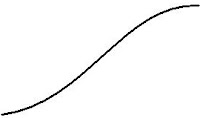 |
| Swing easing |
<!
DOCTYPE HTML>
</head>
<script
type="text/javascript"
src="jquery-1.7.2.min.js">
</script>
<script type="text/javascript" src="easing.js"></script>
<style>
div{
margin-left:5%; border:1px solid #999; border-radius:5px;
width:350px; padding:6px; position: absolute; }
#al{
margin-top:0%; margin-left:50%;}
p{
height:150px; overflow:hidden;}
#anim{
position:absolute; margin-top:18%; margin-left:42%;}
#swing{
position:absolute; margin-top:22%; margin-left:42%;}
</style>
</head>
<body>
<div>
<p>
type some text here </p>
</div>
<div
id="al">
<p>
type some text here </p>
</div>
<input
name="animate" type="button" value="Linear"
id="anim">
<input
name="animate" type="button" value="Swing"
id="swing">
<script
type="text/javascript">
$('#anim').toggle(function()
{
$('p').animate({'height':'+=150px'},
2000, 'linear');
},
function() {
$('p').animate({'height':'-=150px'},
2000, 'linear');
});
$('#swing').toggle(function()
{
$('p').animate({'height':'-=150px'},
2000, 'swing');
},
function() {
$('p').animate({'height':'+=150px'},
2000, 'swing');
});
</script>
</body>
</html>






this is a good little javascript tutorial
ReplyDeleteI see your "brief description on linear and swing easing methods", but I don't see your tutorial. There is just your code, script and html, "Download Demo" link is dead as well.
ReplyDeleteIs this a live work in progress?
Is the tutorial still to come?
Hey Unknown thanks for pointing out
Deletei have updated the download link for easing tutorial